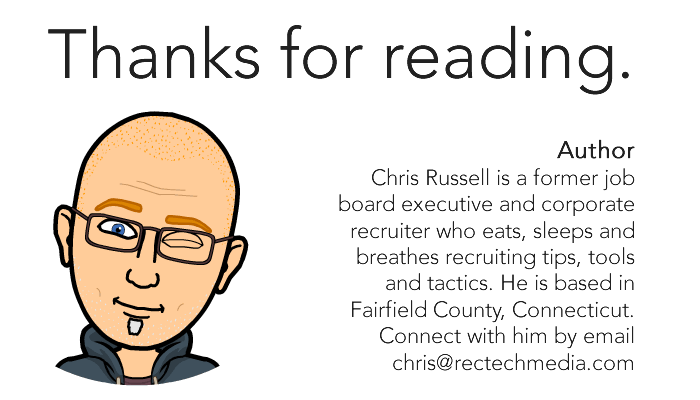Are you still confused about what Google for Jobs can do for your company and how to get on it? Despite being over 1 year old many companies still don’t know much about it and even many ATS vendors have yet to get their clients jobs listed.
So let this post serve as a guide for the important things you need to know to get free Google Jobs traffic. As of now results are being dominated by jobs from Linkedin, ZipRecruiter, Glassdoor and other major job sites. They get the bulk of the job traffic, so if you are a company you may only see 500-1,000 monthly clicks from the search engine.
How do I access Google Jobs?
Just do a simple search on Google for things like “jobs near me” or ‘sales jobs in hartford‘. Google will automatically show you results for jobs that match your query. Below the jobs box you will also see the normal search result links that are part of that query.
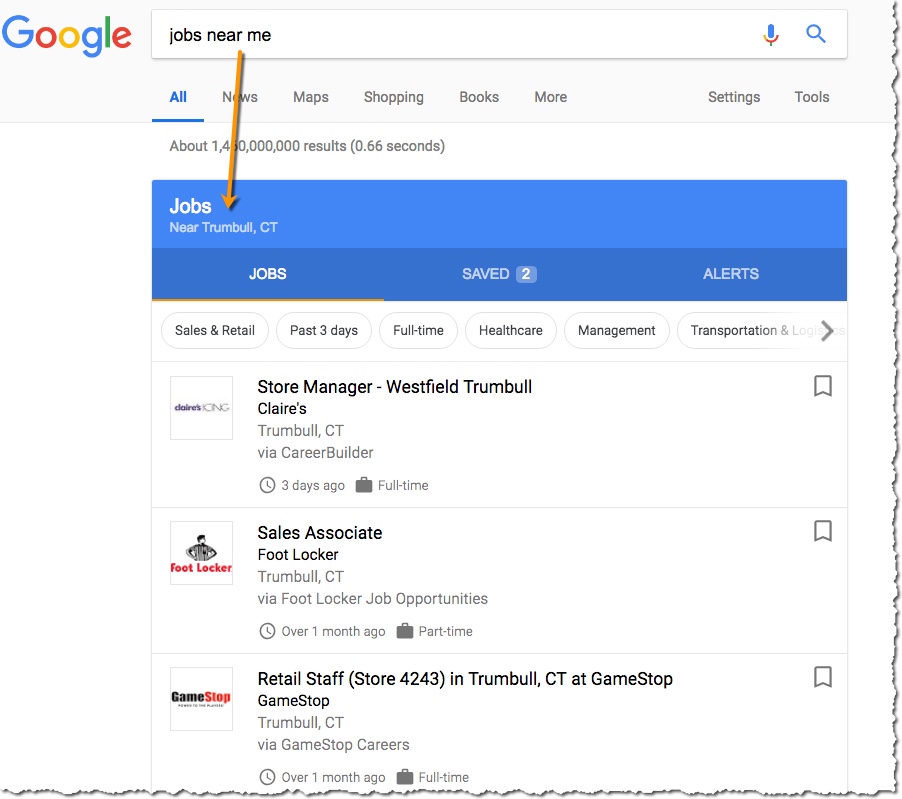
What Countries Have Google Jobs?
As of now Google for Jobs is live in the United States, Canada, Latin America, the UK, Europe, India and Japan.
Can I Post jobs Directly to Google for Jobs?
No. There are only 3 ways to get your jobs listed in the search results.
- You must use an applicant tracking system that supports it.
- You must use a job site that is already indexed like Linkedin, ZipRecruiter, etc.
- Career site or recruitment marketing platforms can also get you listed such as GJtraffic.com, CareerSite Cloud, Jobiak, Clinch Talent and others.
Participating vendors must adhere to Google’s ‘data schema’ as well as submitting their sitemap feeds to the Google Search Console. If you are a job site or ATS who wants to learn how to do that click here.
Can I optimize jobs for Google Jobs?
Sure, Google for jobs indexes your full job listing but to get the most traffic possible, companies should begin adding new data points such as salary, street address of the job and descriptive job titles.
Salary data is becoming highly prized by many job sites so employers should seriously think about adding it. Same thing for the street address…Google wants that so they can accurately predict the commuting time for the seeker.
Can I track Google Jobs Traffic?
Yes! If you have access to Google Analytics on your applicant tracking system you can see a breakout of the Google Jobs Traffic. The easiest way to find it is to go to Acquistion > All Traffic > Source/Medium. Look for the entry that says google_jobs_apply/organic. That line item will detail everything you need to know about those specific users.
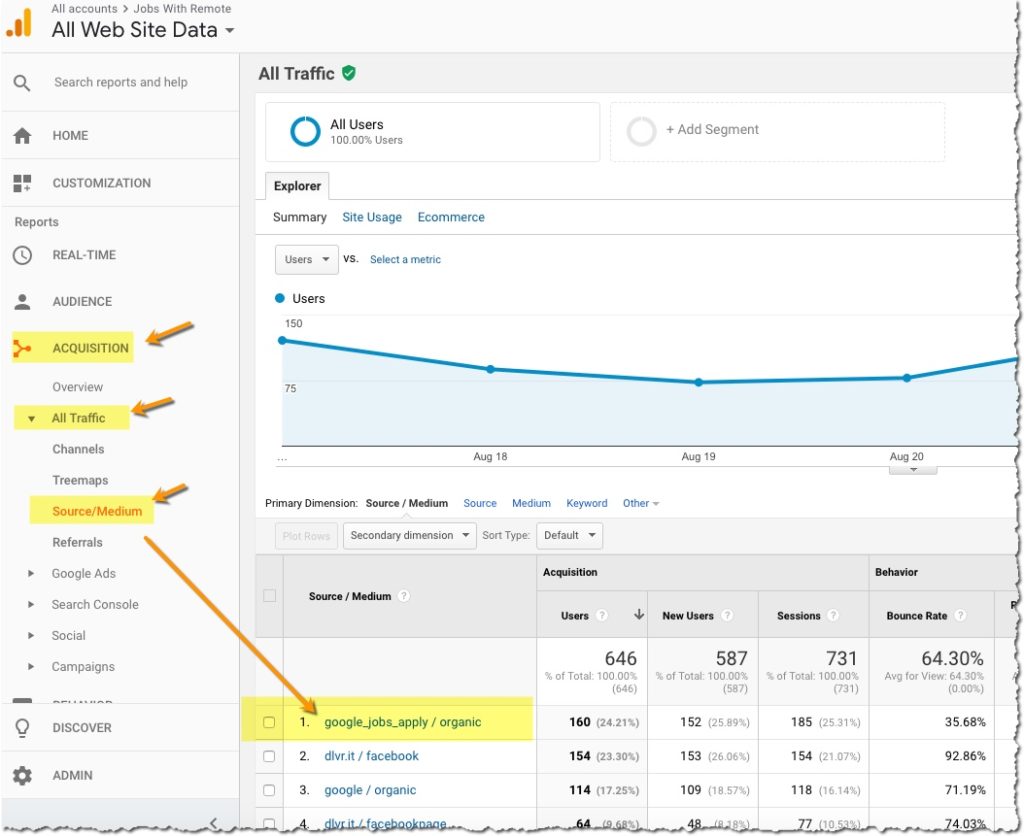
I will keep this page updated as Google for Jobs continues to evolve. If you have any questions on Google for Jobs fee free to reach out to me at the email address below.