Four years ago I built the first ever app that turned any image into a visual job description. That app was called InstaJob, and it gained a small but loyal following in recruiting circles.

Eventually, I had to shut it down after realizing how difficult and expensive it was to keep an app going today.
But let’s just say I was ahead of my time with InstaJob. Today there are a number of visual apps that can do the same thing, but even better.
If you are responsible for employer branding and recruitment marketing at your company you should be in the process of getting more VISUAL with your jobs and social posts. The 4 apps below will help you do that and more. They will take your social recruiting and employment branding efforts to a whole new level.
The web is a visual place and employers need to start replacing text with more images and video. The next generation of candidates wants to SEE them. Here are my picks to do just that.
LEGEND | Free, Availaible in Most App Stores | Get It
I love this app for it’s simplicity (it reminds me the most of InstaJob) and because it’s totally free to use. You can to type up to a 100 character message and choose from a variety of different font types and text animations to make it come alive. I created the one below for a recruiter friend who works at a backup software company. Watch it.
With Legend you can upload directly onto channels like Instagram or simply save it to your phone. From there you can upload to sites like LinkedIn which now accepts video posts. Try creating one for a job by adding the Job title, location, your company name and web address to apply. Bring your job to life!
Magisto | $9.99/mo for Pro Plan | Get It
This wonderful toy takes a bunch of pictures from your phone and turns them into an instant music video which you can embed and brand with your logo. It would be the perfect tool for showing off your office or your employees at an event. They even have a web based dashboard to manage all your videos and see stats. I used it to showcase my last trip to the RecruitDC event.
You can choose from a number of visual styles and royalty free music themes to make the video your own. Captions can be added to any picture inside the video.
Flyr | Free with In App Purchases | Get It
Of the four apps, Flyr is the most feature rich but also the most complicated to use. I’m adept at new technology but figuring out how to edit the layers of these pre-made social flyers is a bit clunky. There are a number of “We’re Hiring” posters in it that you can edit to make your own. Some of the flyers must be purchased however.
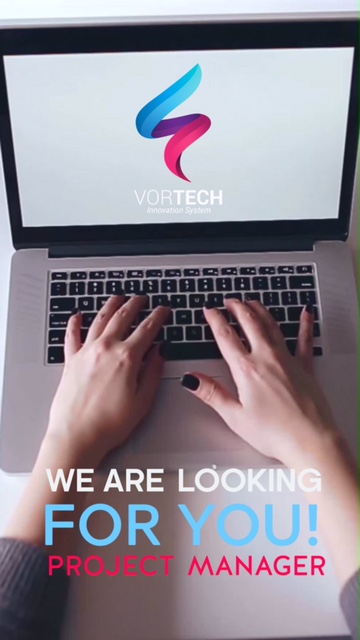
The Flyers can be exported as still images or saved as a short video.
HypeType | Free, Available for iOS | Get It
Hype your Stories with automatically styled and designed motion typography. Just take a picture, type your message and it exports short videos where the text moves. Similar but different than what Legend does.
Job as made with HypeType app from RecTech Media on Vimeo.
That’s it, now get out there and start getting more visual!
