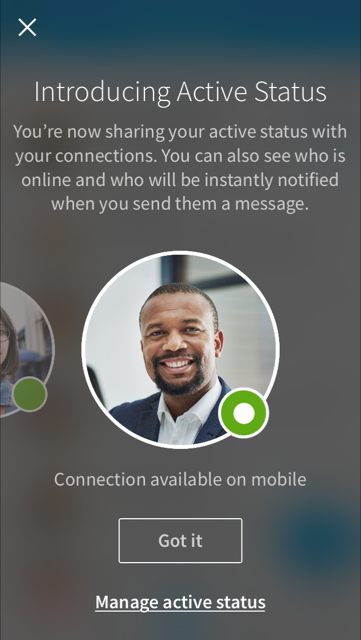You can now see when your LinkedIn connections are online.
Just head over to your Messaging section on desktop or their mobile app and you’ll see a green icon if they are active.
- Solid green indicates they are on desktop.
- Green with white center indicates they are on mobile.
It only seems to appear in the messaging section, NOT on profiles which would be more useful.
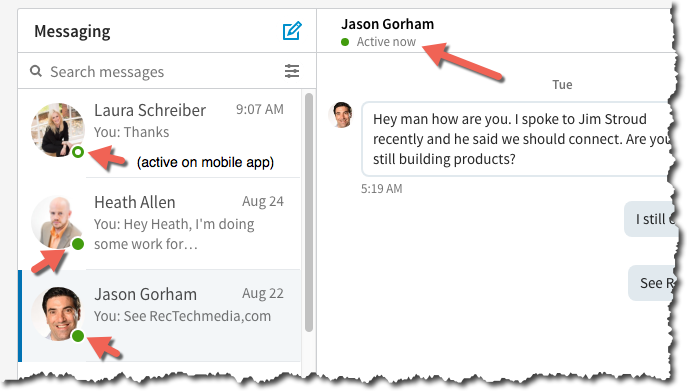
There is no post on the LinkedIb blog yet but I saw the announcement via a splash screen in the mobile app. Yes they are playing catchup to Facebook for this type of functionality but I think it is a welcome addition to making LI more useful.